VuePress 快速上手指南
前段时间,尤雨溪发布了一款基于 Vue 的静态网站生成器 VuePress ,可谓火极一时。其为编写技术文档而优化的默认主题也让人非常喜爱,遂决定将 MP-WeUI 的文档重新使用 VuePress 生成。
安装预览
安装 VuePress
npm install -D vuepress
在项目根目录下创建 docs 文件夹,用于存放文档 md 源文件,并在 docs 文件夹根目录下创建 readme.md 文件,用于配置文档首页信息,查看详情
---
home: true
actionText: 开始 →
actionLink: /components/agree
footer: MIT Licensed | Copyright © 2018 独孤求败
---
配置 package.json
{
"scripts": {
"docs:dev": "npx vuepress dev docs",
"docs:build": "npx vuepress build docs"
}
}
预览
npm run docs:dev
自定义配置
在 docs 文件夹下创建 .vuepress 文件夹,通过必要的 .vuepress/config.js 对网站进行配置
module.exports = {
// 如果你计划发布的站点是在某个仓库下,比如 https://github.com/youngluo/mp-weui ,则 base 需要指定为 /mp-weui/
base: '/mp-weui/',
// 站点标题,在默认主题中会显示在导航栏左侧
title: 'MP-WeUI',
// 站点描述,将会在 HTML 中渲染为 <meta> 标签,在默认主题中会显示在首页上
description: '基于 mpvue 和 weui-wxss 的微信小程序 UI 库',
// 在 <head> 标签中自定义额外标签
head: [
['meta', { name: 'keywords', content: 'mpvue,weui,mp-weui' }],
['link', { rel: 'icon', href: `/favicon.png` }]
],
serviceWorker: true,
// 配置 google 分析统计
ga: '',
themeConfig: {
repo: 'youngluo/mp-weui',
docsDir: 'docs',
// 禁止提取 h2, h3 标签链接到侧边栏中
sidebarDepth: 0,
nav: [
{ text: '组件', link: '/components/agree' }
],
sidebar: {
'/components/': genSidebarConfig()
}
}
}
如果需要在站点中提供一些静态资源,比如 favicons 或者 PWA icons,你可以将它们放在 .vuepress/public 下,它们将会被复制到生成文件夹的根目录下
打包
执行命令
npm run docs:build
打包文件默认会输出到 .vuepress/dist
发布到 GitHub
创建 deploy.sh
#!/usr/bin/env sh
set -e
npm run docs:build
cd docs/.vuepress/dist
# if you are deploying to a custom domain
# echo 'www.example.com' > CNAME
git init
git add -A
git commit -m 'update docs'
git push -f git@github.com:youngluo/mp-weui.git master:gh-pages
cd -
配置 package.json
{
"scripts": {
"deploy": "bash deploy.sh",
}
}
最后执行 npm run deploy 将打包后的文件推送到 github gh-pages 分支
GitHub Pages 配置
在 github 仓库中点击 Settings 选项卡
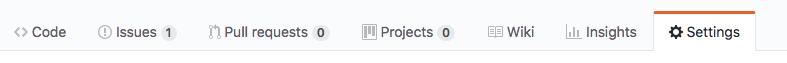
将页面滚动到 GitHub Pages,将 Source 选择为 gh-pages branch
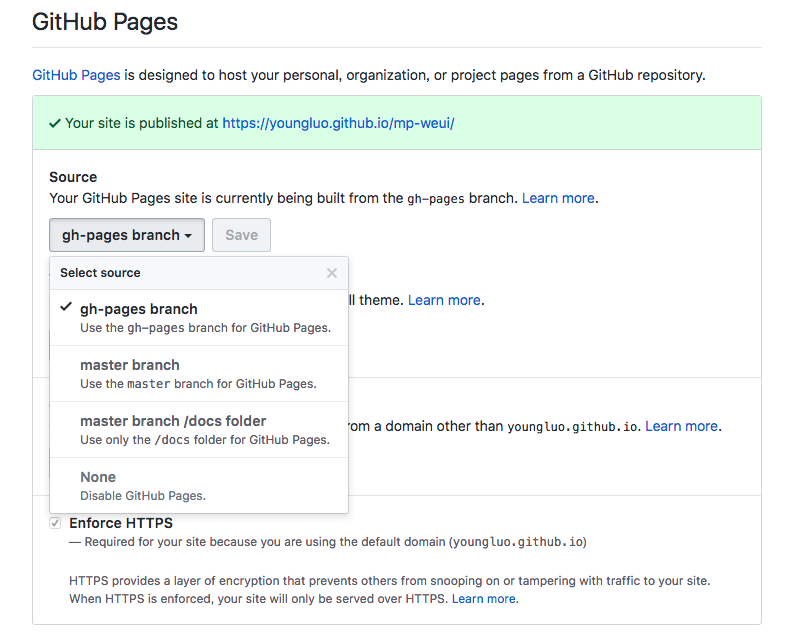
大功告成!预览示例